Requirements Coverage Report by Release
Overview
When you view the list of requirements in Spira, you can see the overall test coverage for each requirement as a special Test Coverage column next to the requirement name:
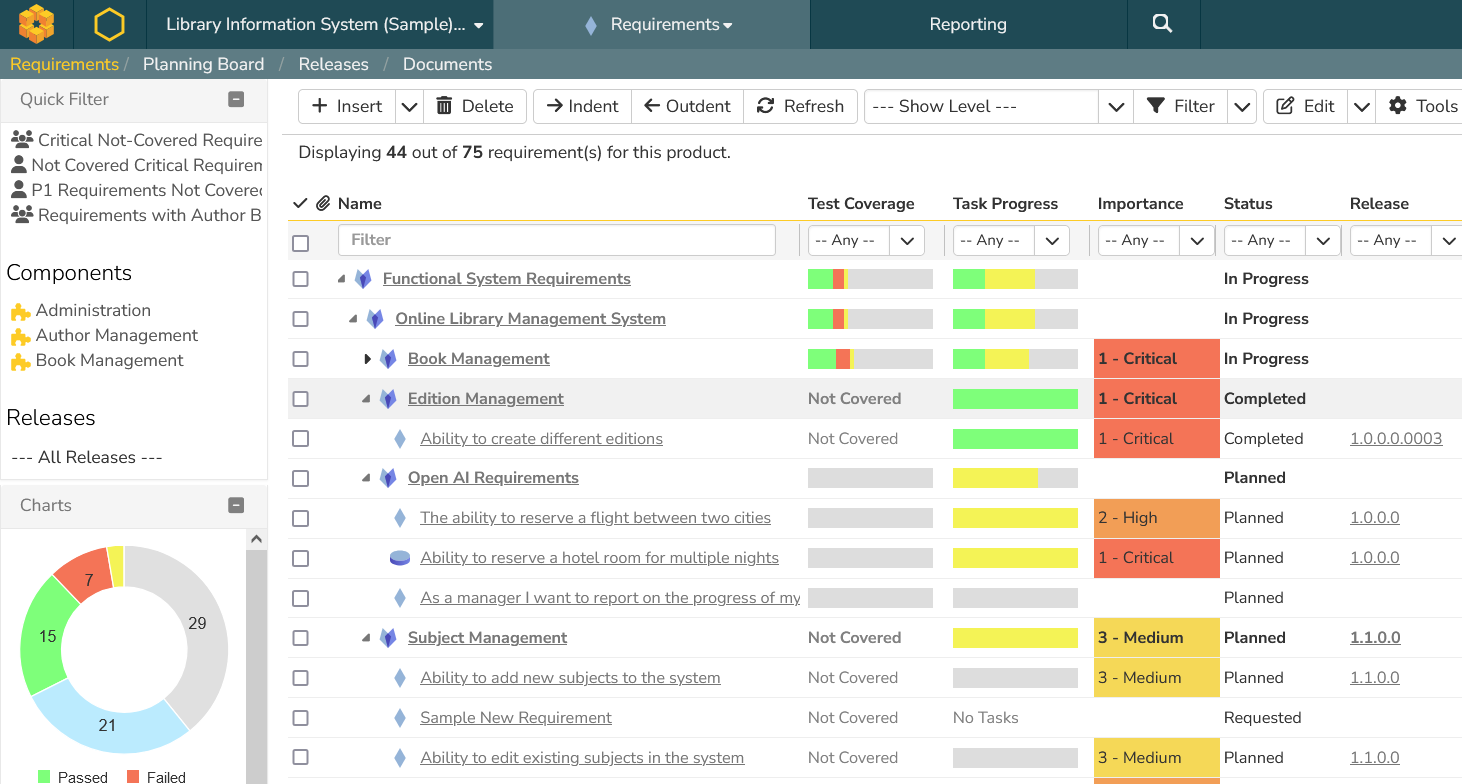
However this is the overall test coverage for the requirement, across all releases it has been tested in.
Suppose you want the test coverage for just a specific release and/or sprint? How would you get that?
At a summary level, you can use the Requirements Regression Coverage home page widget:
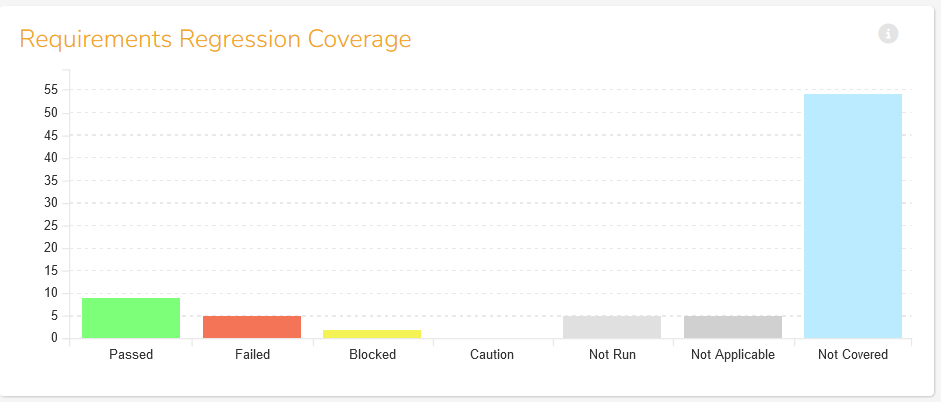
However, to get the full list of requirements that makes up this data, you would need to use a custom report instead.
Requirements Test Coverage By Release Report
This section assumes you know how to create a new custom report in Spira, as described in this guide. Create a new Custom Report and choose the option to add a new Custom Section:
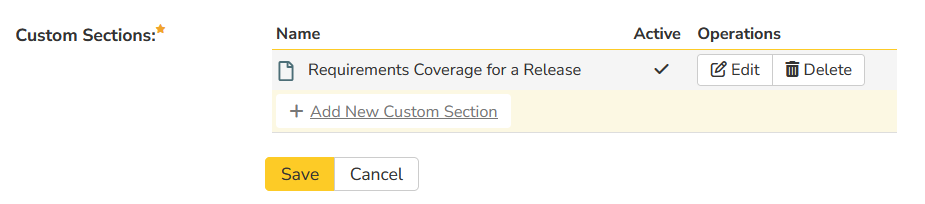
In the custom section, choose a name such as "Requirements Test Coverage by Release" and then enter the following ESQL query:
select RQ.REQUIREMENT_ID, RQ.NAME as REQUIREMENT_NAME, RTC.TEST_CASE_ID, TCR.EXECUTION_STATUS_ID, TCR.EXECUTION_STATUS_NAME
from
SpiraTestEntities.R_Requirements as RQ left join
SpiraTestEntities.R_RequirementTestCases as RQT on RQ.REQUIREMENT_ID = RQT.REQUIREMENT_ID join
SpiraTestEntities.R_ReleaseTestCases as RTC on RQT.TEST_CASE_ID = RTC.TEST_CASE_ID left join
(select TR1.TEST_CASE_ID, TR1.EXECUTION_STATUS_ID, TR1.EXECUTION_STATUS_NAME
from SpiraTestEntities.R_TestRuns as TR1 join
(select TR.TEST_CASE_ID, max(TR.END_DATE) as EXECUTION_DATE
from SpiraTestEntities.R_TestRuns as TR where TR.RELEASE_ID in {${ReleaseAndChildIds}} and TR.PROJECT_ID = ${ProjectId} and TR.END_DATE is not null
group by TR.TEST_CASE_ID) as TR2 on TR1.TEST_CASE_ID = TR2.TEST_CASE_ID and TR1.END_DATE = TR2.EXECUTION_DATE
where TR1.RELEASE_ID in {${ReleaseAndChildIds}} and TR1.PROJECT_ID = ${ProjectId}) as TCR on RTC.TEST_CASE_ID = TCR.TEST_CASE_ID
where
RTC.PROJECT_ID = ${ProjectId} and
RTC.RELEASE_ID in {${ReleaseAndChildIds}}
group by RQ.REQUIREMENT_ID, RQ.NAME, RTC.TEST_CASE_ID, TCR.EXECUTION_STATUS_ID, TCR.EXECUTION_STATUS_NAME
order by RQ.NAME, RQ.REQUIREMENT_ID, TCR.EXECUTION_STATUS_ID
For the XSLT template, instead of using the option to auto-generate, use this template instead:
<xsl:stylesheet version="1.0" xmlns:xsl="http://www.w3.org/1999/XSL/Transform" xmlns:msxsl="urn:schemas-microsoft-com:xslt" exclude-result-prefixes="msxsl">
<xsl:key name="groups" match="/RESULTS/ROW" use="REQUIREMENT_ID" />
<xsl:template match="/RESULTS">
<table class="DataGrid">
<tr>
<th>Req ID</th>
<th>Requirement Name</th>
<th>Test Case Coverage</th>
<th>Graph</th>
</tr>
<xsl:apply-templates select="ROW[generate-id() = generate-id(key('groups', REQUIREMENT_ID)[1])]"/>
</table>
</xsl:template>
<xsl:template match="ROW">
<tr>
<td>RQ:<xsl:value-of select="REQUIREMENT_ID"/></td>
<td><xsl:value-of select="REQUIREMENT_NAME"/></td>
<td>
<xsl:for-each select="key('groups', REQUIREMENT_ID)">
TC:<xsl:value-of select="TEST_CASE_ID"/> =
<xsl:choose>
<xsl:when test="EXECUTION_STATUS_NAME != ''">
<xsl:value-of select="EXECUTION_STATUS_NAME " />
</xsl:when>
<xsl:otherwise>
<xsl:text>Not Run</xsl:text>
</xsl:otherwise>
</xsl:choose>,
</xsl:for-each>
</td>
<td>
<div style="display:inline-block; white-space: nowrap">
<xsl:for-each select="key('groups', REQUIREMENT_ID)">
<xsl:choose>
<xsl:when test="EXECUTION_STATUS_NAME = 'Passed'">
<div style="display:inline-block; background-color:lime; height: 20px; width: 20px"></div>
</xsl:when>
<xsl:when test="EXECUTION_STATUS_NAME = 'Failed'">
<div style="display:inline-block; background-color:red; height: 20px; width: 20px"></div>
</xsl:when>
<xsl:when test="EXECUTION_STATUS_NAME = 'Blocked'">
<div style="display:inline-block; background-color:yellow; height: 20px; width: 20px"></div>
</xsl:when>
<xsl:when test="EXECUTION_STATUS_NAME = 'Caution'">
<div style="display:inline-block; background-color:orange; height: 20px; width: 20px"></div>
</xsl:when>
<xsl:otherwise>
<div style="display:inline-block; background-color:silver; height: 20px; width: 20px"></div>
</xsl:otherwise>
</xsl:choose>
</xsl:for-each>
</div>
</td>
</tr>
</xsl:template>
</xsl:stylesheet>
When you run the new custom report, you will see a table like the following:
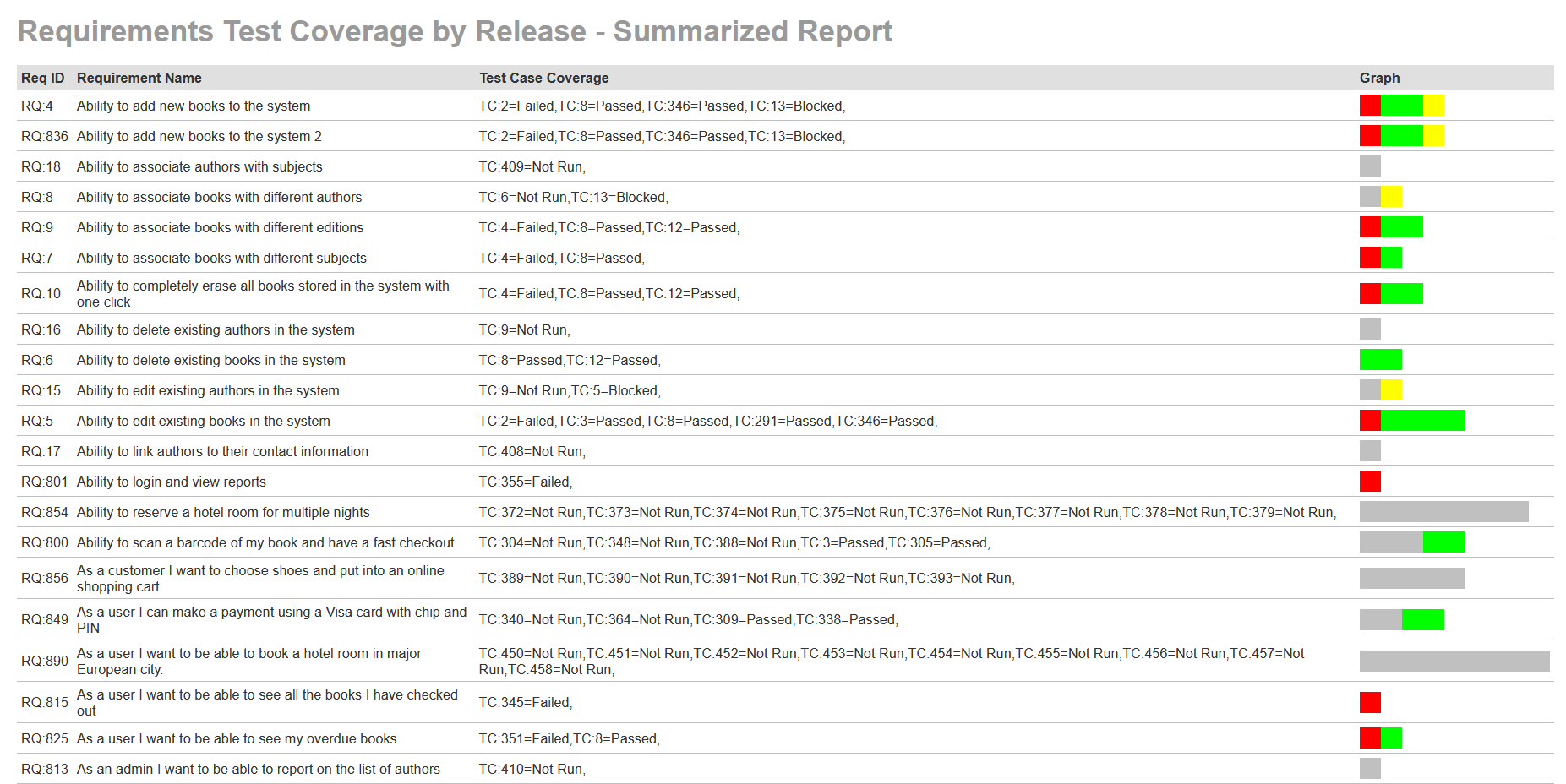
You can run this custom report for any release in the product.
*Note that this report template will only look good in HTML format because of the inline graph. If you want to display in PDF or MS-Word, use this simplified template instead:
<xsl:stylesheet version="1.0" xmlns:xsl="http://www.w3.org/1999/XSL/Transform" xmlns:msxsl="urn:schemas-microsoft-com:xslt" exclude-result-prefixes="msxsl">
<xsl:key name="groups" match="/RESULTS/ROW" use="REQUIREMENT_ID" />
<xsl:template match="/RESULTS">
<table class="DataGrid">
<tr>
<th>Req ID</th>
<th>Requirement Name</th>
<th>Test Case Coverage</th>
</tr>
<xsl:apply-templates select="ROW[generate-id() = generate-id(key('groups', REQUIREMENT_ID)[1])]"/>
</table>
</xsl:template>
<xsl:template match="ROW">
<tr>
<td>RQ:<xsl:value-of select="REQUIREMENT_ID"/></td>
<td><xsl:value-of select="REQUIREMENT_NAME"/></td>
<td>
<xsl:for-each select="key('groups', REQUIREMENT_ID)">
TC:<xsl:value-of select="TEST_CASE_ID"/> =
<xsl:choose>
<xsl:when test="EXECUTION_STATUS_NAME != ''">
<xsl:value-of select="EXECUTION_STATUS_NAME " />
</xsl:when>
<xsl:otherwise>
<xsl:text>Not Run</xsl:text>
</xsl:otherwise>
</xsl:choose>,
</xsl:for-each>
</td>
</tr>
</xsl:template>
</xsl:stylesheet>