Let's assume there is a manual test case in SpiraTest:
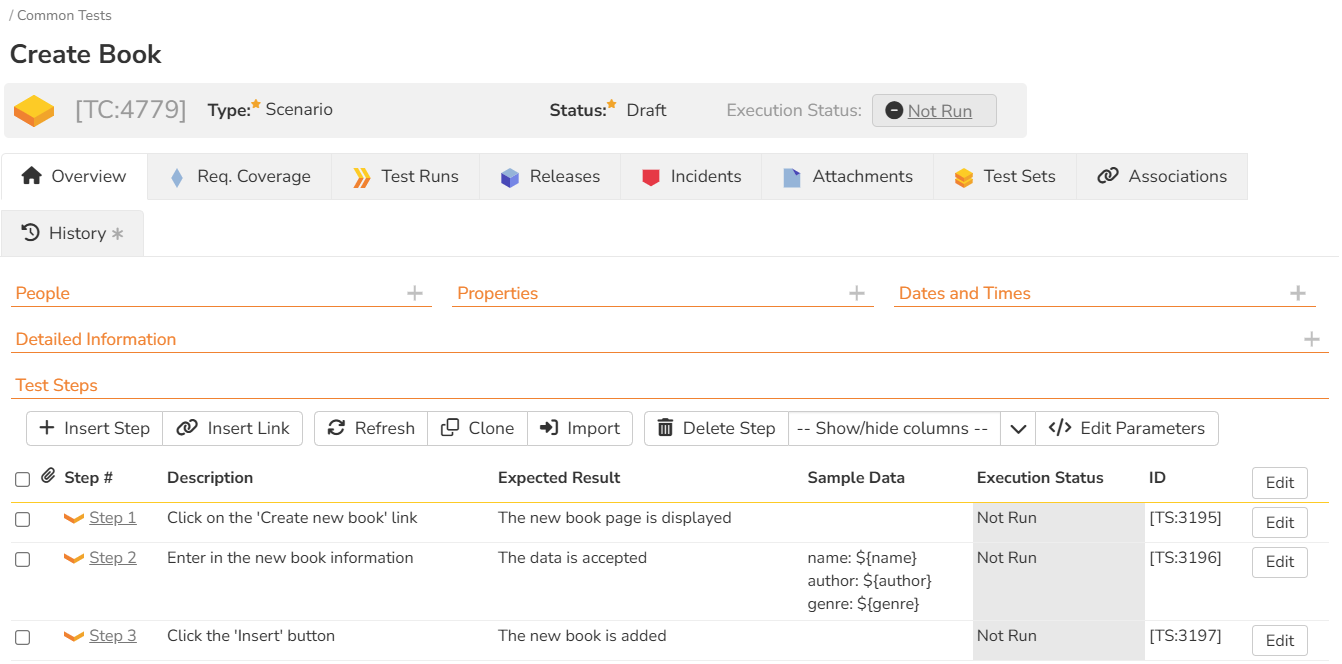
First, create a framework for testing the application (File > Create New > Test Automation Framework).
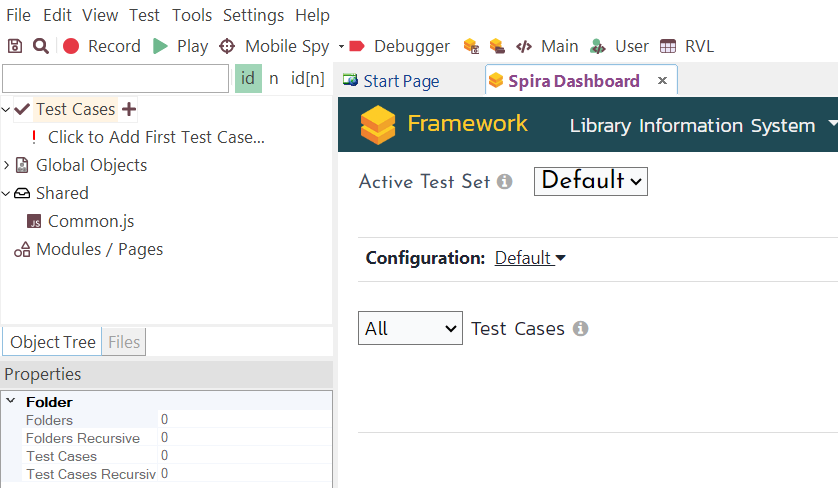
Then create a Test Case with RVL scripting mode.
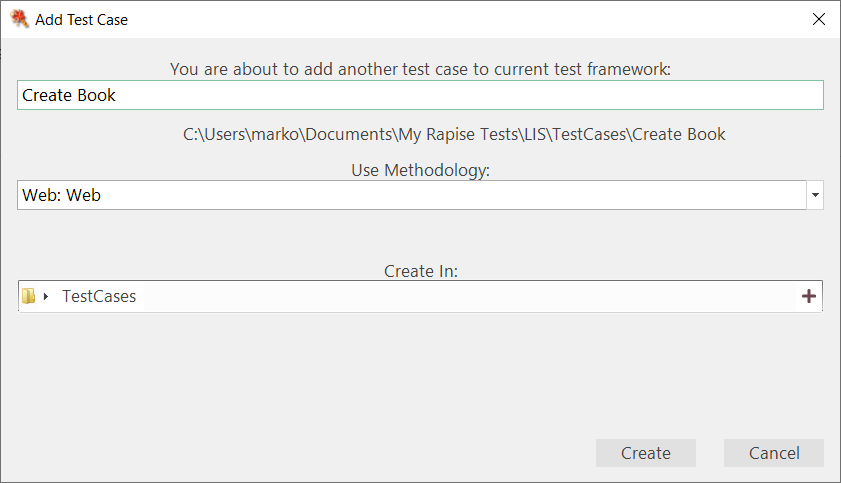
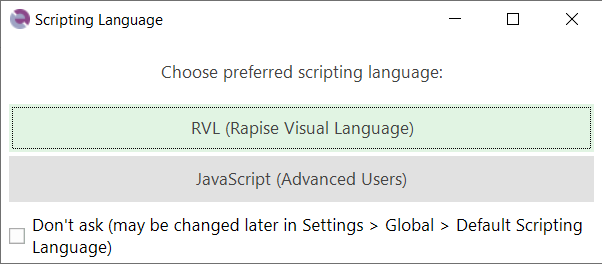
In this Test Case create a Manual script (Tools > Manual Steps).
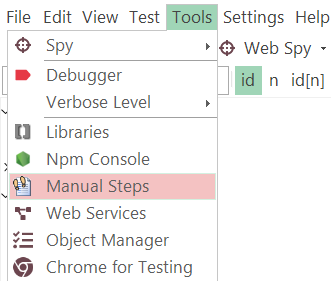
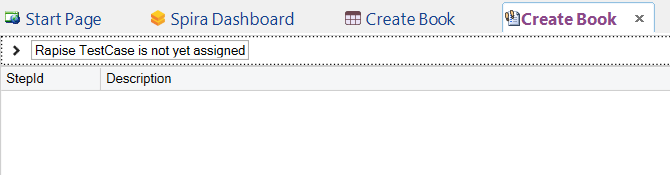
Now import the manual test case Create Book from Spira Test (Edit > Load/Reload Manual Test From Spira).
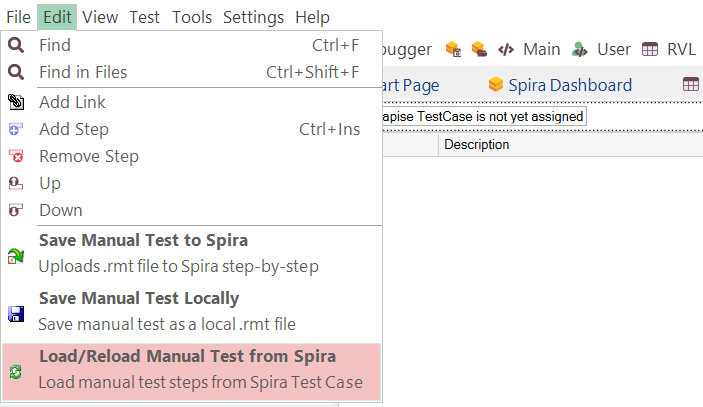
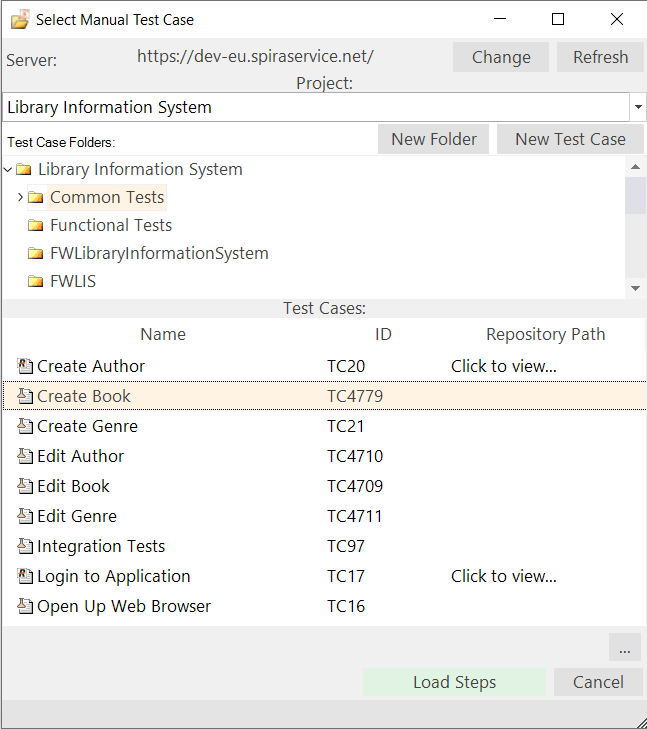
After import you will see the manual steps inside Rapise.
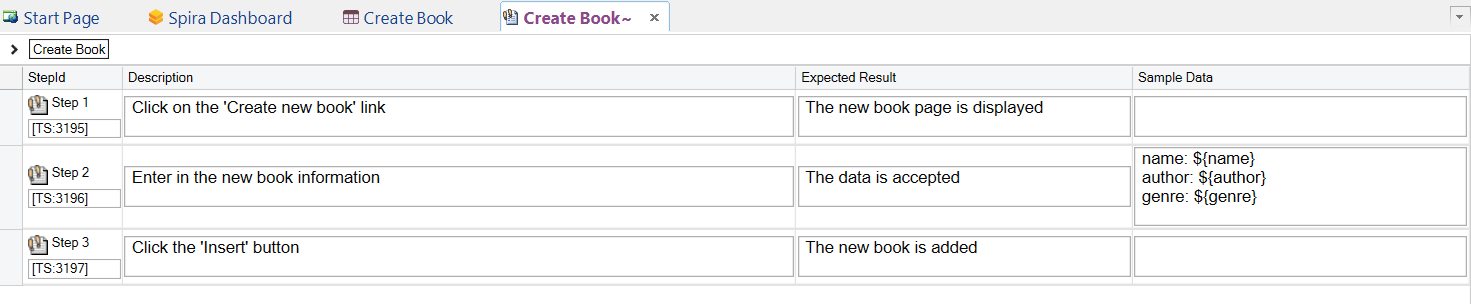
Click on AI icon on the toolbar to convert the manual script into a sequence of AI Commands.
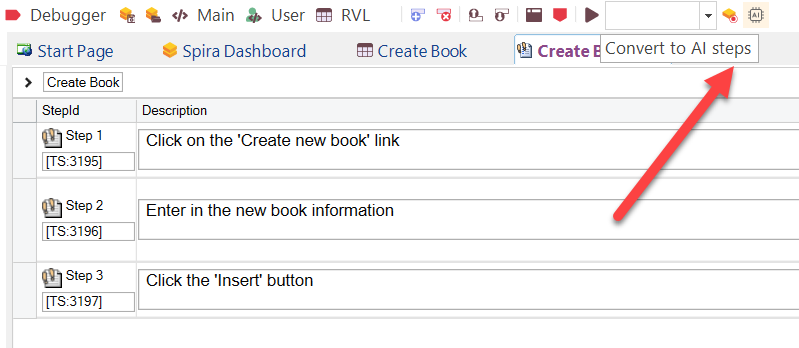
The RVL script will be updated.
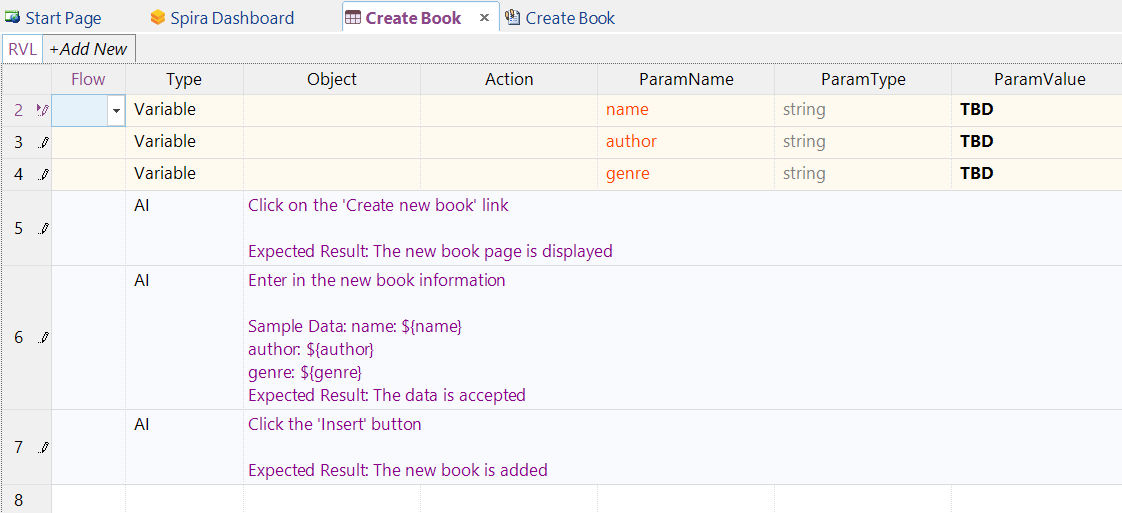
Learn how to work with AI here.