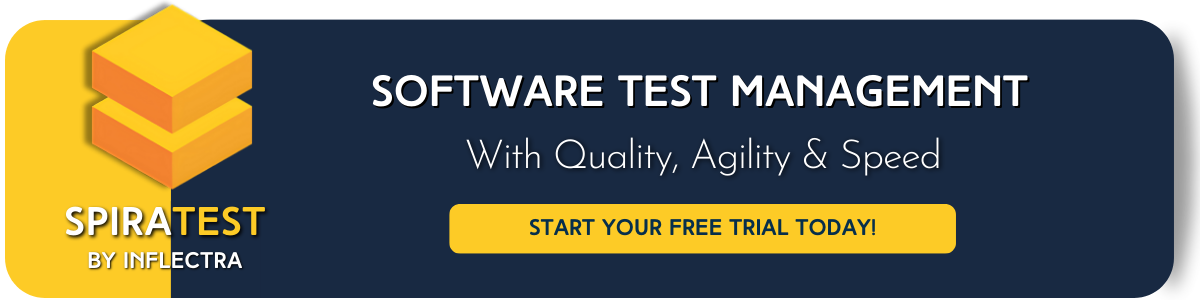What is Integration Testing?
In this iteration of our exploration of testing techniques, we’ll examine integration testing. One of the core testing types, integration testing is critical for assembling a fully functioning product.
Interested in learning more about other testing types first?
What is Integration Testing?
Integration testing evaluates how different components or modules of a system work together when combined (hence the “integration”). This process verifies whether the sum of its parts functions as intended — and if it doesn’t, identifies where defects are coming from. Integration testing primarily focuses on the interfaces and interactions between various elements, ensuring that data streams, communication, and dependencies all function and flow properly. These tests can be done manually, but automating the process is typically more efficient and enables more comprehensive test coverage.
What’s the Purpose of Integration Testing?
The primary objective of this test type is to identify and fix issues that occur when multiple components interact. This includes validating data exchange between modules, API interactions, third-party service integrations, database connections, and more.
Why it’s Important
A software product is not just the sum of its parts — integration testing maximizes the functionality and value of this sum. It identifies bugs that wouldn’t be seen in unit testing, establishes smooth communication between databases, APIs, and your application, reduces risk by catching defects early, and improves overall software reliability.
Without proper integration testing, incorrectly structured requests or responses could cause API errors. Poor integration between a payment module and an order system might result in failed transactions. Even worse, these connections might present security vulnerabilities if not thoroughly tested together.
Unit Testing vs. Integration Testing
Unit testing is performed before integration testing, as each module (unit) needs to be vetted before they’re tested together.
|
Area |
Unit Testing |
Integration Testing |
|
Scope |
Tests individual functions or components |
Tests interactions between several components |
|
Focus |
Internal logic of a single unit |
Data flow, communication, and dependencies |
|
Execution |
Performed in isolation |
Performed in a combined environment |
|
Tools |
SpiraTest, JUnit, pytest |
SpiraTest, JMeter, Selenium |
System Testing vs. Integration Testing
System testing is performed after integration testing and evaluates the entire (completed) system, not just a handful of interacting components.
|
Area |
System Testing |
Integration Testing |
|
Scope |
Tests the entire system as a whole |
Tests interactions between several components |
|
Objective |
Validate end-to-end functionality |
Validate data flow and interactions |
|
Dependencies |
Uses real-world data and configurations |
May use stubs and mocks if needed |
|
Example |
Testing a complete e-commerce website |
Testing the shopping cart’s integration with payments |
Regression Testing vs. Integration Testing
While both testing types aim to validate the functionality of multiple components, regression testing’s goal is specifically to ensure that recent changes didn’t create defects.
|
Area |
Regression Testing |
Integration Testing |
|
Scope |
Retests previously tested components |
Tests interactions between several components |
|
Objective |
Ensure new changes don’t break existing functionality |
Validate data flow and interactions |
|
Tools |
SpiraTest, Selenium, JUnit |
SpiraTest, Cypress, JMeter |
Example of Integration Testing
Let’s take an example of an e-commerce website where users can browse products, add them to their cart, and place an order. Several subsystems interact to complete a purchase:
Scenario: Testing the Order Checkout Process
1. User selects items > The cart module stores selected items
2. User proceeds to checkout > The checkout module retrieves cart items and calculates the total
3. Payment processing > The system sends the payment request to a third-party payment provider
4. Order confirmation > After payment is successful, the system:
- Updates the order database
- Sends an email confirmation
- Notifies the shipping system
Integration Testing Focus Areas
- Cart & Checkout Integration: Ensure correct item transfer from cart to checkout.
- Checkout & Payment Gateway Integration: Validate correct API communication, handling payment failures.
- Payment & Order System Integration: Confirm that successful transactions update the order database.
- Order & Email Notification Integration: Check email triggers and content accuracy.
- Order & Inventory Integration: Ensure stock levels are correctly updated after purchases.
Failures in any of these integration areas can cause major business disruptions and customer frustrations, such as double charges, lost orders, or incorrect inventory tracking.
Types of Integration Testing
Within integration testing, there are several different methods or approaches — each of which comes with different purposes, advantages, and drawbacks.
Big Bang
Big Bang Integration Testing combines all modules at once and validates their interactions. This is similar to system testing where the entire platform is evaluated, except big bang testing focuses on component interactions and not the full system requirements. Realistically, this is only feasible for smaller applications with minimal dependencies. This is because if a test fails, actually pinpointing the root cause can be difficult (especially in more complex systems). The other downside to the Big Bang approach is that it requires the full system to be ready, which might delay testing.
Incremental
On the other end of the spectrum, Incremental Integration Testing gradually introduces more modules over time, testing each new component in combination with previously tested components. This is ideal for larger systems with multiple dependent services, like banking software. Incremental Integration Testing is easier to debug and can be automated, but it requires more test cases and planning than Big Bang.
Top Down
This method of integration testing starts with higher-level components (e.g. the user interface) and tests down to the lower-level components (e.g. individual functions or units). This prioritizes the main control modules and functionality first, incrementally testing modules at lower and lower levels. However, if lower-level modules aren’t operational, it can delay the process because higher-level modules can’t be tested without them. In some instances, testers might use stubs (dummy lower-level modules) to simulate their functionality so things like the interface can be evaluated. An example of this might be a CRM system where the UI is tested first, while backend services like customer data retrieval are stubbed.
Bottom Up
The opposite approach, Bottom Up Integration Testing starts by assessing lower-level components, while drivers (dummy higher-level components) simulate the missing upper layers. These upper layers are gradually integrated with the foundation of lower-level modules, which enhances the system’s overall stability and performance. This is also useful for defect localization, although it may result in important user-facing components like UI testing being delayed until the very end.
Sandwich (Hybrid)
This is a combination of Top Down and Bottom Up methods, focusing on middle-layer modules and testing them both upwards and downwards at the same time. Doing this ensures that all layers of the application are working together correctly. This is particularly important for projects where the front-end UI and backend processing need to be stable (like enterprise software). While this is a more comprehensive approach to integration testing, it’s also significantly more complex to manage than other methods. These complicated testing frameworks are where automation capabilities, like those of SpiraTest, can be invaluable.
What are the Benefits of Integration Testing?
There are a variety of advantages provided by effective integration testing, especially for complex systems that rely on multiple interacting components. These include:
- Improved Reliability: Most modern software platforms depend on external services, microservices, and APIs interacting flawlessly together — integration testing ensures that this is the case.
- Early Detection of Issues: Because of its execution after unit testing, integration testing is great for uncovering defects early in the testing process, mitigating costs (both time and money) of fixing an issue that’s become more embedded over time.
- Prevents Data Corruption: A lack of integration testing can result in incomplete transactions, duplicate records, or missing data when module interactions fail, which is unacceptable in modern applications.
- Bolsters Software Security: While security testing is its own branch of QA, integration testing also supports this area by evaluating potential weak points between systems (particularly between your platform and external services).
- Facilitates CI/CD: Code is constantly being merged and deployed in DevOps, increasing the risk of issues — automating integration tests helps smooth this process by verifying compatibility between new and existing components.
- Reduces Overall Testing Cost: Investing in effective integration testing saves headaches and budget when bugs are caught and addressed earlier in the lifecycle because debugging and rework costs are not as high as they will be later on.
Challenges & Considerations
However, there are some hurdles with this type of testing that can trip up development and QA teams:
- Complex Debugging: The nature of these tests involves multiple components, which can make it difficult to isolate defects.
- External System Dependencies: Testing APIs, cloud services, databases, etc. requires network access and proper configurations.
- Mocking and Stubbing: Creating simulated components like stubs takes additional time and resources.
- Slow Test Execution: Even without stubs, large-scale integration testing typically takes longer than unit testing (especially when managed manually).
- Order of Integration Matters: The actual sequence of integrating components can cause inconsistent test results if changed or done improperly.
How to Do Integration Testing: Best Practices
If you’re interested in incorporating integration testing into your workflows (or simply improving your existing integration testing practices), we recommend the following:
- Define Clear Test Cases: Identify all critical integration points (APIs, databases, third-party services, etc.) and define expected inputs, outputs, and behaviors for each interaction.
- Use Mocks and Stubs: Although they can require more time and resources to simulate, simulating external services or APIs (mocks) and lower-level components (stubs) enables more flexible testing.
- Automate Integration Testing: Frequent code deployments necessitate rapid integration tests to catch issues early, so use automated testing tools to trigger them and improve testing efficiency.
- Test Error Handling: Systems should be able to handle failures without breaking, so simulate API failures, timeouts, and incorrect responses, as well as testing retry mechanisms and fallback strategies.
- Validate Performance of Modules: Not only should integrations function as expected, but also perform as expected — conduct load testing and measure response times for API calls, database queries, and more.
- Maintain a Test Data Strategy: Consistency is critical for effective testing, so use separate test databases that prevent contamination of production data and automate test data creation/cleanup with scripts.
- Continuously Monitor Tests: Observing and logging test results with frameworks like ELK Stack (Elasticsearch, Logstash, and Kibana) and real-time alerts helps to debug integration failures more efficiently.
Use the Right Integration Testing Tools
Incorporating best practices needs to be paired with the adoption of the right integration testing tools. Your tools and practices both determine how effective and successful your testing pipeline will be, so invest in a solution that can grow with you and cover multiple needs without sacrificing depth. SpiraTest is the industry-leading test management platform, offering unmatched capabilities and efficiency to streamline your testing activities. From easy requirements management and intuitive document collaboration to cutting-edge AI automation and extensive customization, it’s the all-in-one tool teams like yours need. Hear from our partners how SpiraTest has improved QA processes, or try for yourself with a free 30-day trial.