Open browser profile settings and set Chrome args to
["user-data-dir=C:\\ProgramData\\Inflectra\\Rapise\\Temp\\Chrome"]
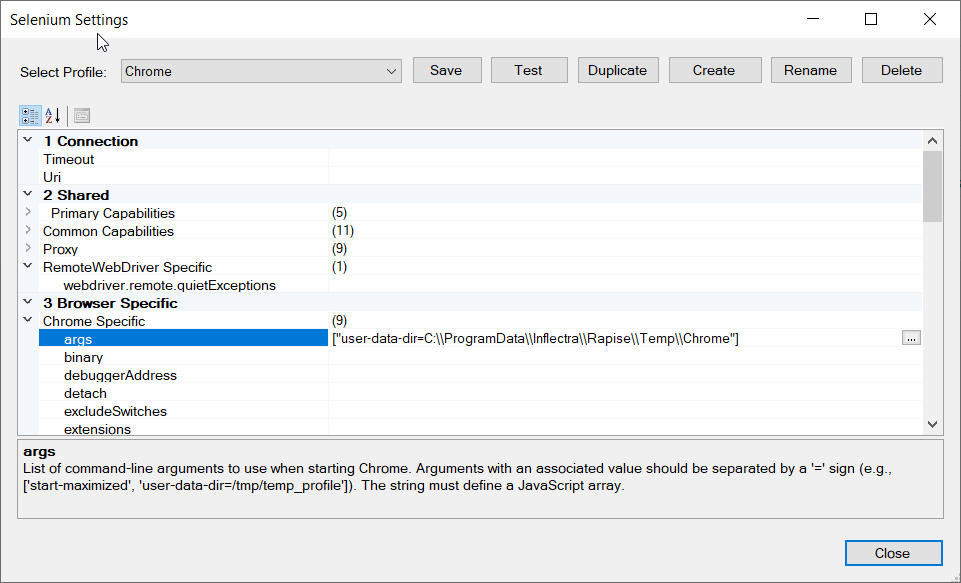
Note: this method is not compatible with parallel execution of tests.
Default Folder For User Profiles
If you do not specify user-data-dir argument then chromedriver.exe will be creating temp profiles in
C:\Windows\SystemTemp
A profile folder name looks like
C:\Windows\SystemTemp\scoped_dir2036_1485650897
With time you may end up with a lot of such folders and they will occupy noticeable disk space. It is safe to delete all scoped_dir* folders inside C:\Windows\SystemTemp to free up disk space.