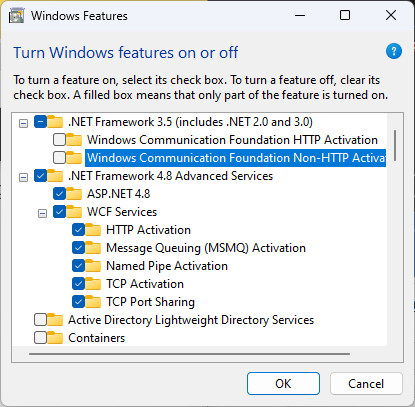If you open up Windows Server Manager, go to Roles and Features and then click on the IIS Web Server Role and make sure:
a) You have the IIS Web Server Role installed:
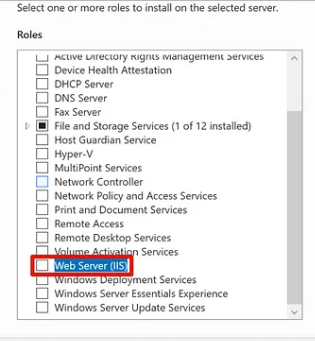
b) Make sure that the following features are enabled within the 'Internet Information Services'
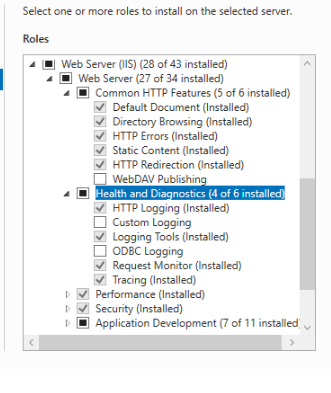
b) You have the IIS Web Server - Application Development features enabled:
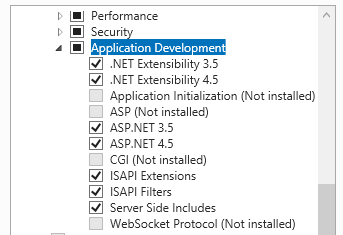
c) You have the following .NET Features installed:
Also, please check that the following features are enabled in the '.NET Framework 4.6 Advanced Services' folder: