Finding the Rapise Logs
The primary logs for Rapise can be found in the following location:
C:\ProgramData\Inflectra\Rapise\Logs
You can open it either using File Explorer or using Rapise. To open the log folder from Rapise choose menu Settings > Global, then on the Utilities tab click Open Application Log Folder button.
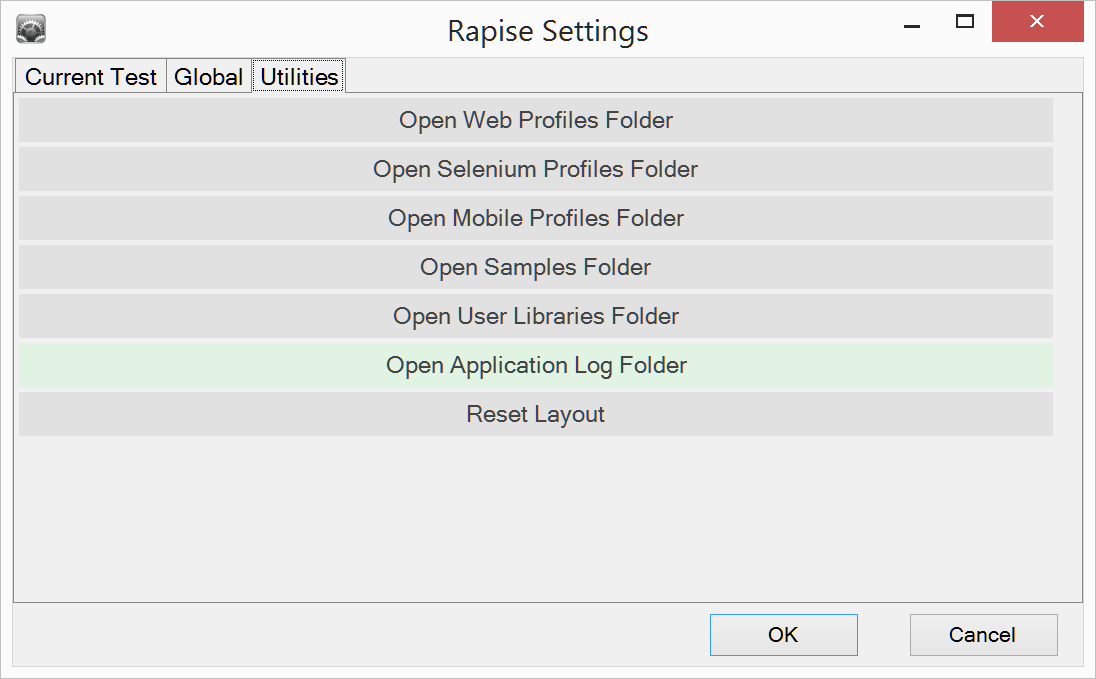
If you open up that folder, you will see a text file(s) containing the logs:
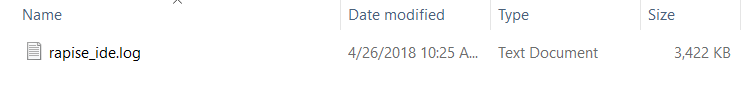
Sending the Logs to Inflectra
We recommend the following process:
- Zip all the files in the folder
- Email that zip file to support@inflectra.com or log a support ticket and attach the file.