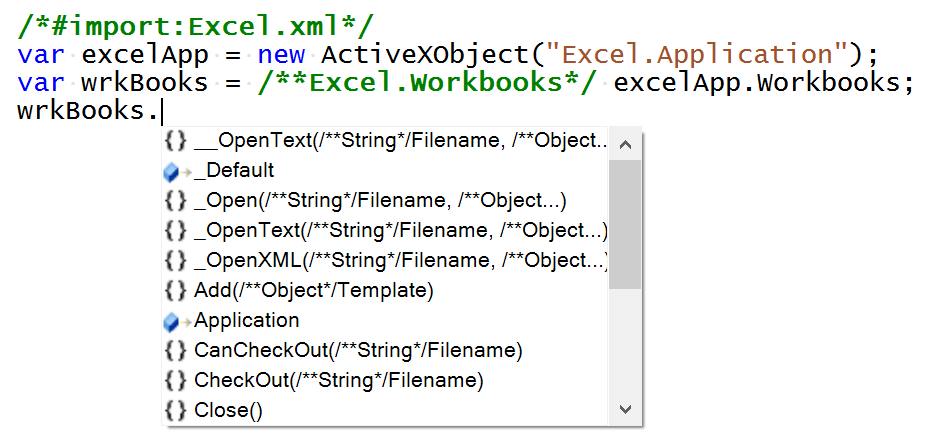Out-of-the-box Capabilities
Let's first go over code complete features you get out-of-the-box.
1. Get methods and properties of a recorded object.
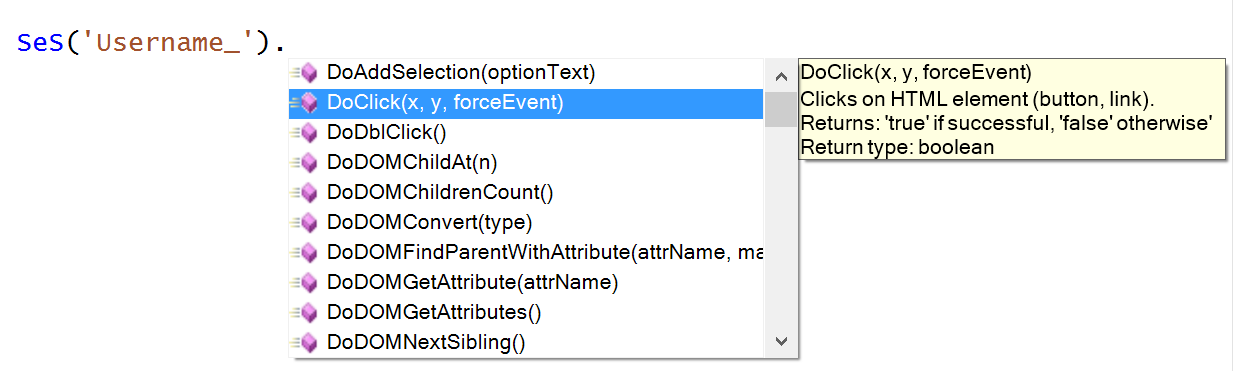
2. Get methods and properties of an object assigned to a variable.
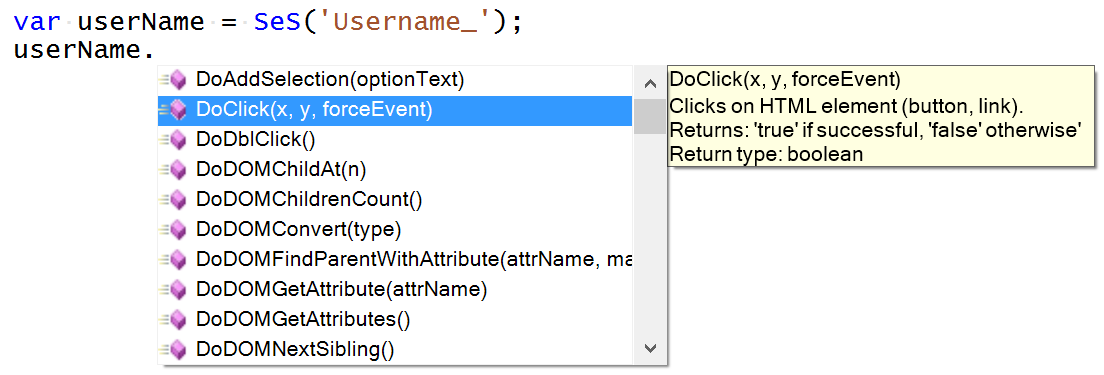
3. Get suggestions for internal IAccessible and HWND (window handle) objects.
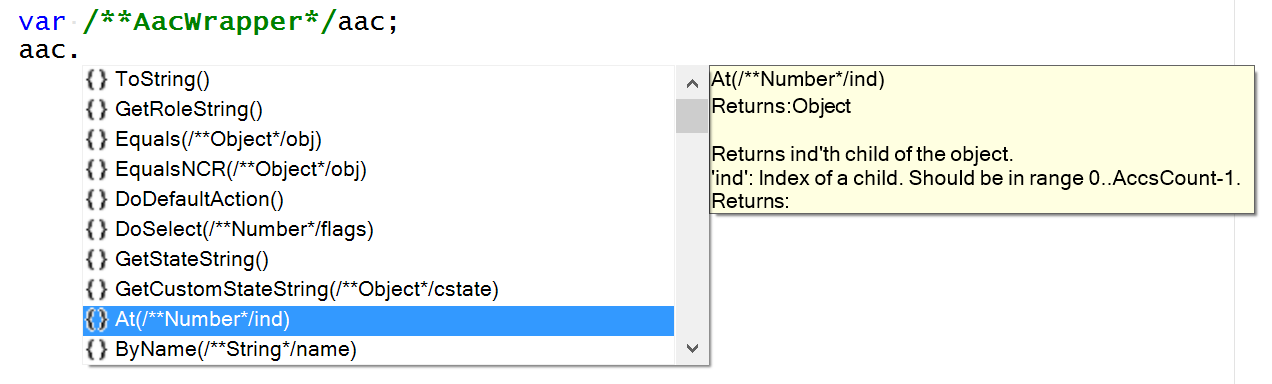
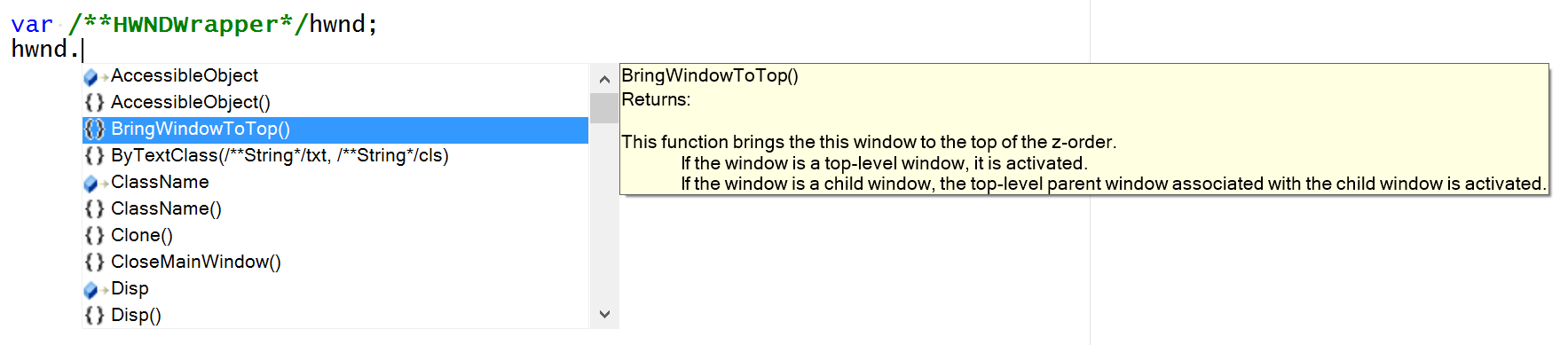
Enhancing Code Complete
Let's assume you need to work with Excel objects in your test. You instantiate the Excel application via the following call.
var excelApp = new ActiveXObject("Excel.Application");
If you will try to get code complete suggestions for excelApp object - the list will be empty. This is because Rapise know nothing about Excel.Application type.
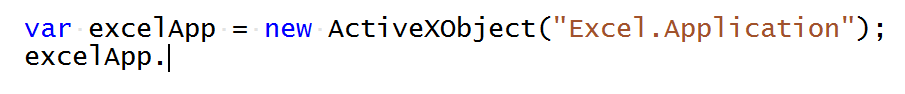
To add type definitions for Excel right click in the editor before the line that creates Excel object and choose Import Type Library.
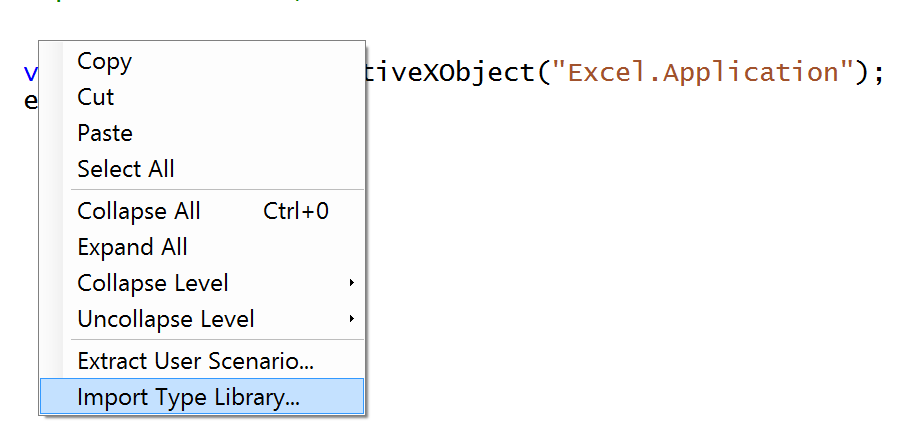
In the opened dialog find Excel and press Import button.
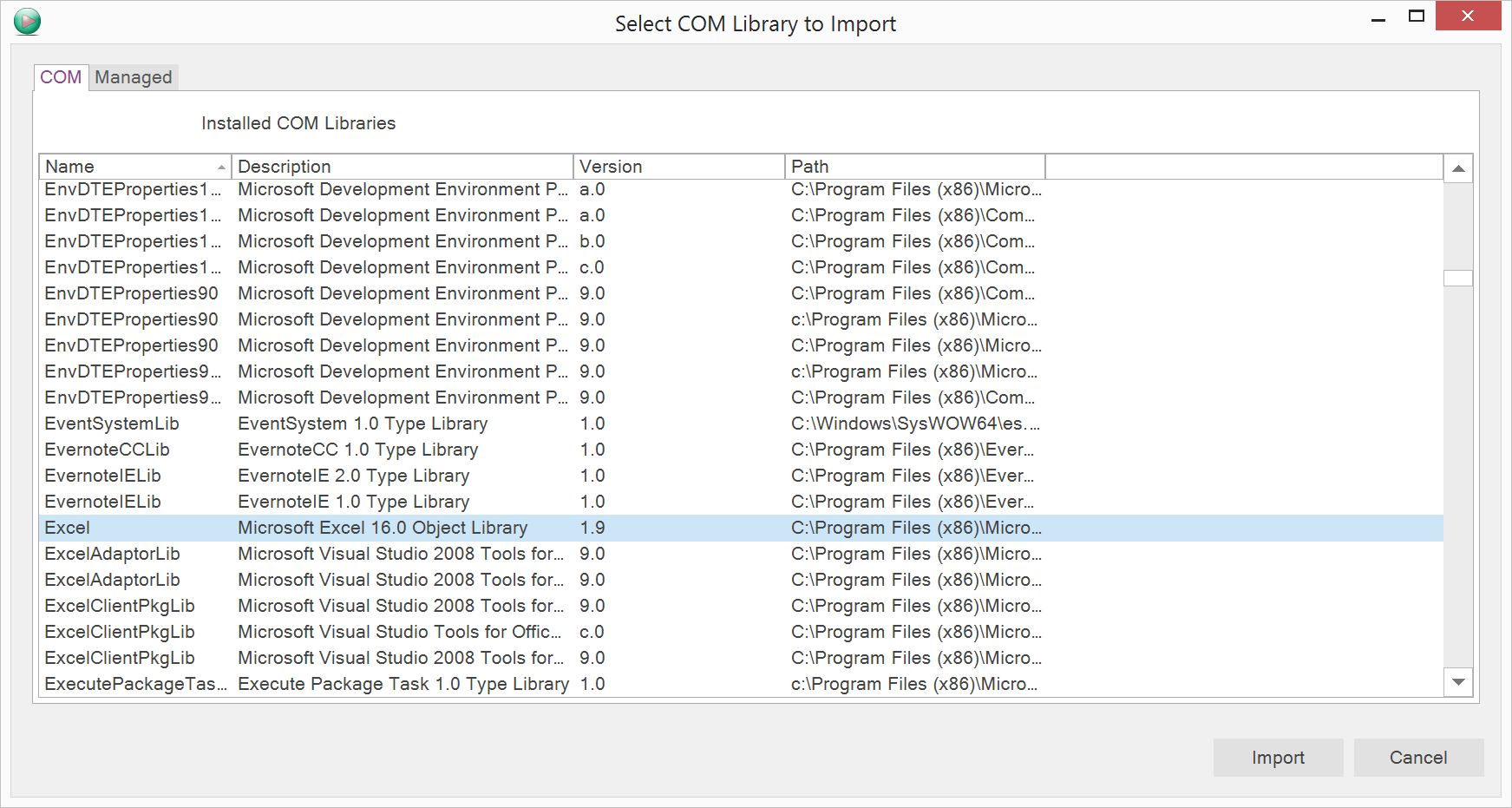
Rapise will generate type definitions from the COM library and place Excel.xml in the root folder of the test. It will also generate a line that loads type definitions into Rapise.
/*#import:Excel.xml*/
Now code complete list is filled with options.
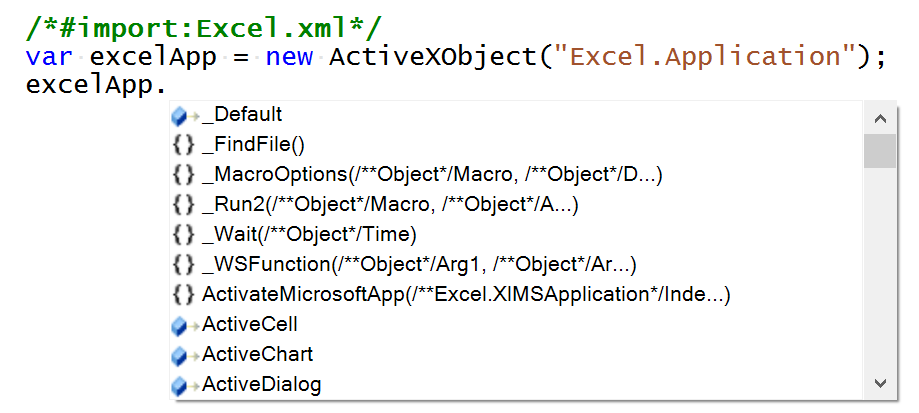
To get completion variants for another type within Excel COM library specify type name in a variable assignment.