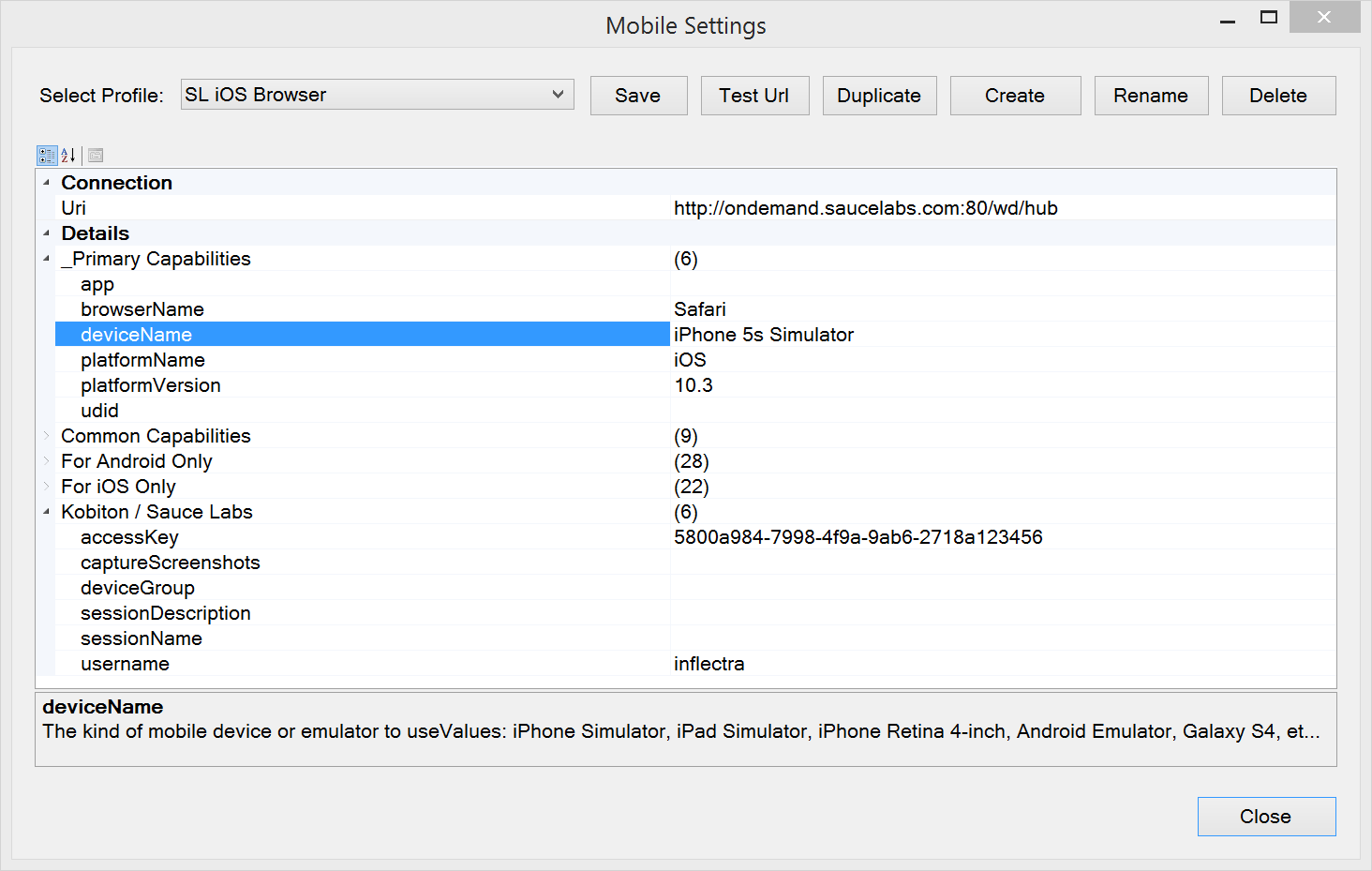To enable running cross-browser tests on Sauce Labs open Selenium Settings dialog ( Settings > Selenium), choose the profile or create a new one and specify Sauce Labs URL (http://ondemand.saucelabs.com:80/wd/hub), username and accessKey. You may also need to specify other capabilities like platform, version and browserName.
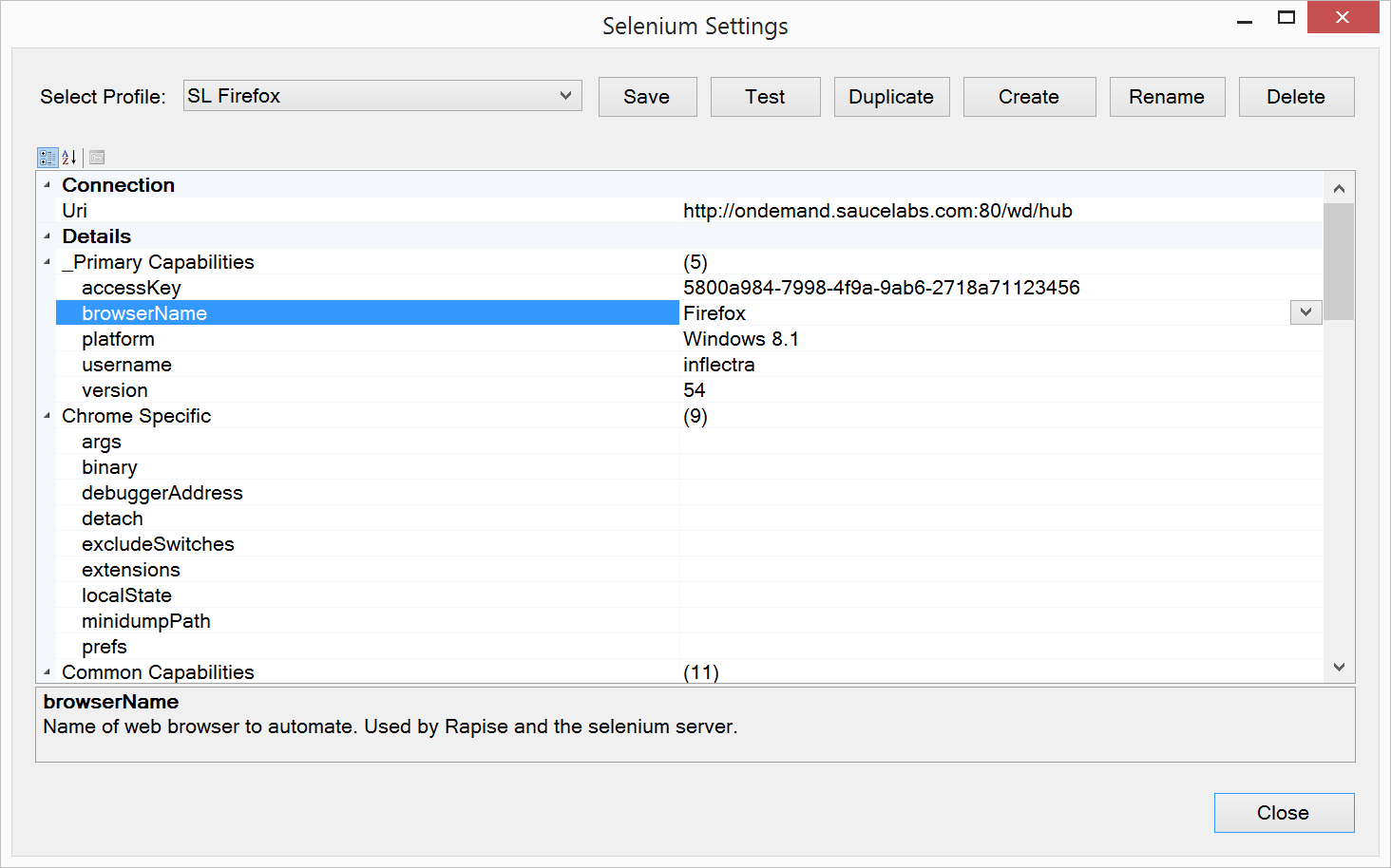
To enable running mobile tests on Sauce Labs open Mobile Settings dialog (Settings > Mobile), choose the profile or create a new one and specify Sauce Labs URL (http://ondemand.saucelabs.com:80/wd/hub), username and accessKey. You may also need to specify other capabilities like deviceName, platformName, platformVersion.