Create a Selenium Profile with name ChromeHeadless.
In the profile set args in Chrome Specific section to ["headless", "disable-gpu"]
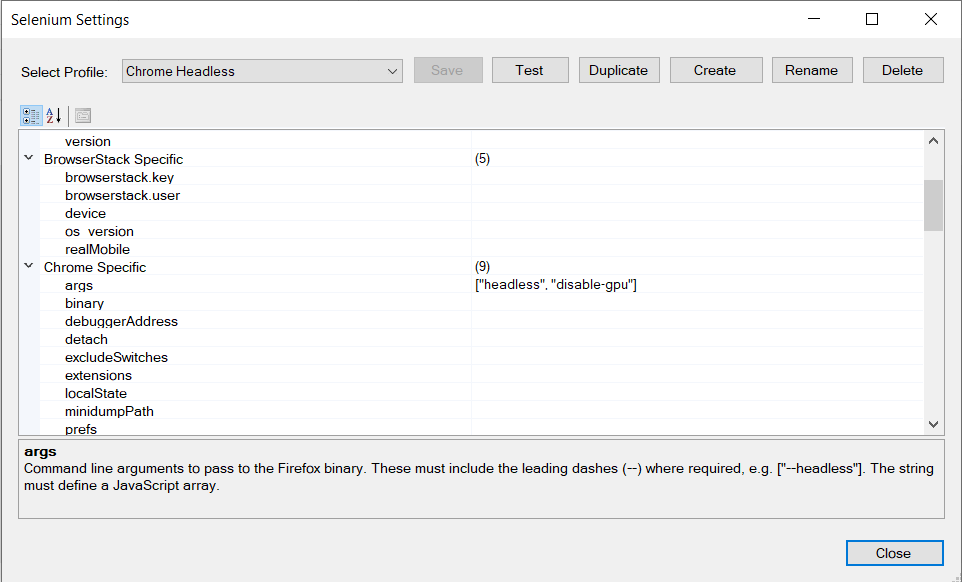
Now if you will run a test with Selenium - ChromeHeadless profile - Chrome won't show UI and will operate in headless mode.