Symptoms
When you try and play a test using Google Chrome x64 you may get the following error message:
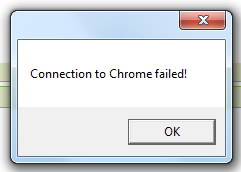
When you then go to the Google Extensions menu, you will see a second error message:
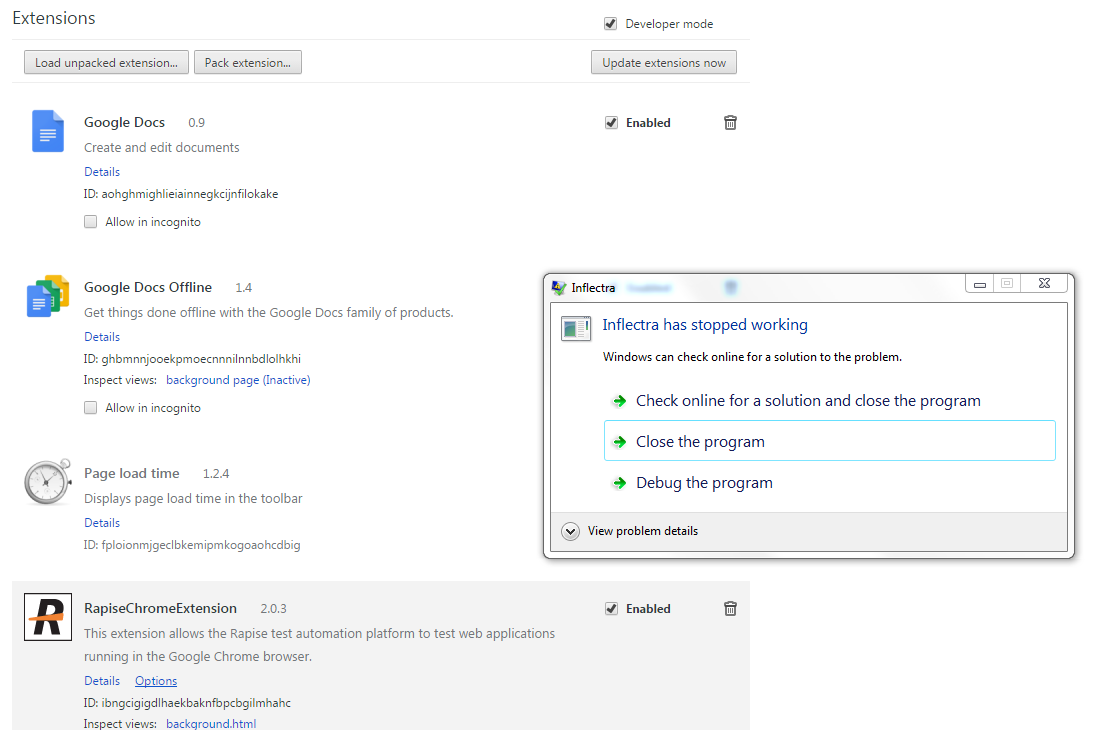
This means that you are using the 32-bit version of the Rapise Chrome connector with the 64-bit version of Chrome.
Solutions
There are two solutions to address this issue:
- You can simply uninstall Chrome x64 and install the 32-bit version of Chrome instead (x86)
- Download the attached RapiseChromeProxy.exe from this KB article and use it to the replace the version that comes with Rapise (typically found in the C:\Program Files (x86)\Inflectra\Rapise\Extensions\Chrome\com.inflectra.rapise.chrome folder)